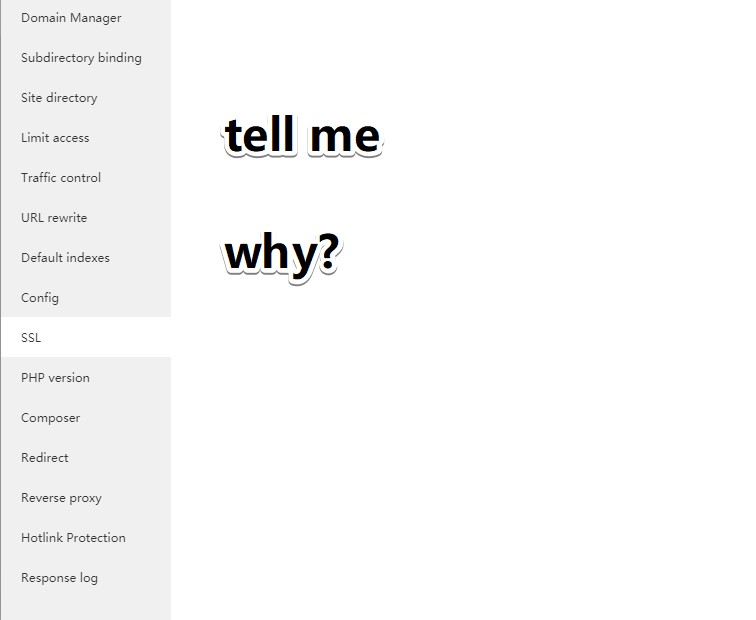
先吐CAO一下宝塔面板,这个界面无论点什么都是一片空白,升级,重启 都无效,目前是用的宝塔英文版 aaPanel 6.8.14
既然连界面都看不到,也就别想使用更新证书的功能了.
首先安装acme
curl https://get.acme.sh | sh
然后随便注册一个邮箱帐号
acme.sh --register-account -m [email protected]
然后申请证书(域名替换成你自己的)
acme.sh --issue -d 123.com -d www.123.com --webroot /www/wwwroot/123.com/
这时候如果一直提示
Processing, The CA is processing your order, please just wait.
那么你需要先把防火墙关闭
使用命令
systemctl stop firewalld.service
关闭后如果还是不行,就多执行几次,我就是执行了五六次才成功
成功后它会显示证书位置
[Sun Oct 24 14:12:19 CST 2021] Your cert is in: /root/.acme.sh/123.com/123.com.cer [Sun Oct 24 14:12:19 CST 2021] Your cert key is in: /root/.acme.sh/123.com/123.com.key [Sun Oct 24 14:12:19 CST 2021] The intermediate CA cert is in: /root/.acme.sh/123.com/ca.cer [Sun Oct 24 14:12:19 CST 2021] And the full chain certs is there: /root/.acme.sh/123.com/fullchain.cer
对你有用的是
/root/.acme.sh/123.com/123.com.key /root/.acme.sh/123.com/fullchain.cer
然后把上面两个文件分别复制到以下宝塔面板SSL证书的位置覆盖掉之前的(注意文件名是和下面的一样)
/www/server/panel/vhost/cert/123.com/privkey.pem /www/server/panel/vhost/cert/123.com/fullchain.pem
最后再重新reload web服务器,或者重新启动也行.
对了如果你之前关闭了防火墙,现在请把它打开
systemctl start firewalld.service
